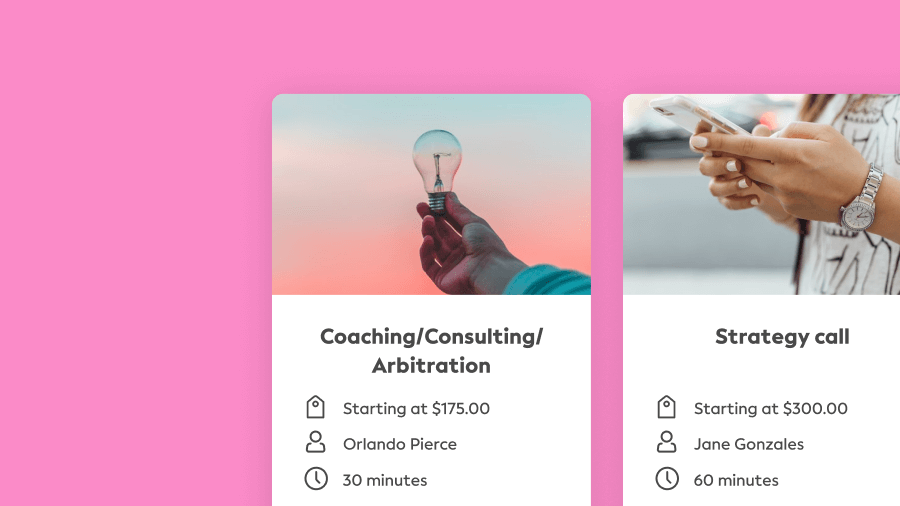Wondering which scheduling software to use for your real-time events, team, and client scheduling? As the Boss, you want only the best solutions in place. So which is it - Calendly vs Setmore? Well, don’t worry because we’ve got you covered!
Whether you want to use a scheduling solution for your business or for your personal life, this is the perfect Calendly vs Setmore go-to guide to help make the best choice. And, of course, if you’re going for the best, there’s always Book Like A Boss to consider.
But we might be getting ahead of ourselves and you’re here to compare Calendly and Setmore. So, let’s get to it!
Calendly vs Setmore: What can each one do for you?
A brilliant scheduling tool can do wonders for your efficiency and productivity. It can help you optimize and save time, ensure you complete tasks, help you stay on top of your game, and promote efficiency and professionalism.
Every scheduling software can bring different things to the table to help you out. These are the capabilities offered by Calendly versus Setmore features.

Calendly
Calendly is a fantastic scheduling all-rounder with a combination of features and pricing packages that make it suitable for businesses of all sizes and personal use.
With an intuitive and adaptable system, Calendly is easy-use, flexible, and suited to various applications. Its software supports simple functionality and adaptable use through its multi-device access and multiple integration options.
It’s also extremely straightforward to set up meetings or bookings. Simply share your personalized Calendly link with other people or clients. They can fit themselves into a blank calendar slot that’s free for you and them.
The basic features you can expect from Calendly are:
- Automatic calendar syncing
- Automatic scheduling
- Link sharing
- Notifications: confirmations and reminders
- Automated email communications
- API integration
- Activity dashboard and tracker
- Online accessibility
- Digital payment options including PayPal and Stripe (only for Pro Plan)
- Team and collaboration platforms
- Multi-device access: Android, iOS, macOS, Windows
- Event coordination
- 24/7 customer support
- Customer relationship management (CRM)
- Web support
You can only use some of these Calendly features on their free basic plan, which is best for individuals. So, for businesses or professionals wanting to use Calendly, a premium or pro plan may be a better option.
For monthly payment, the premium plan starts at $8 per month with additional events and reporting features. Calendly’s pro plan is $12 per month.

Setmore
Setmore is a digital scheduling platform with similar capabilities to Calendly. You can coordinate your bookings and appointments on a unified calendar, making it easy to manage your time and commitments.
Setmore’s system, however, works best with individuals or smaller businesses. It does not adapt well to larger businesses and enterprises.
Like Calendly does with its link-sharing system, Setmore enables self-booking on its platform. With your calendar available online, clients and collaborators can book themselves into free slots.
Setmore features include:
- Automatic calendar syncing
- Automatic scheduling
- Link sharing
- Notifications: confirmations and reminders
- Automated email communications
- Online accessibility
- Client database
- Digital payment options including PayPal and Stripe (only for Pro Plan)
- Team and collaboration platforms
- Multi-device access: Android, iOS, macOS, Windows
- Event coordination
- 24/7 customer support
- Website management
Setmore also has a free plan for up to four users. On pay-as-you-go, their premium option is $12 per user/month for up to two users, while their pro plan is $9 per user/month.

Comparison of Calendly vs Setmore: Pros & Cons
Calendly
Pros
- Easy booking system
- Pleasing and easy-to-use design
- Improves connectivity and time management
- Automation
- Flexible integration options
Cons
- Set up can be confusing
- Not suited to older integrations
Setmore
Pros
- Easy to use interface
- Payment integrations
- Simple setup
- Improves time management
- Beautiful design
Cons
- Not scalable
- Challenging appointment setup

Conclusion: Any alternatives?
If you would like another option to consider, there are a few other scheduling solutions that you can take a look at. Calendly vs Setmore alternatives include Jobber, Ovatu, Doodle, and Acuity.
Lastly, Book Like A Boss is also a fantastic choice! With many of the great features that Calendly and Setmore have and more, your customers and other employees can self-book time with you. You can also manage payments and events using the platform, integrating it with other platforms for your convenience.
Finding the right scheduling tool can seem like a minute, insignificant task, but you shouldn’t underestimate the power it has. If you want to be more productive, manage your time better, and meet all your commitments… Well, then you need to book like a boss!